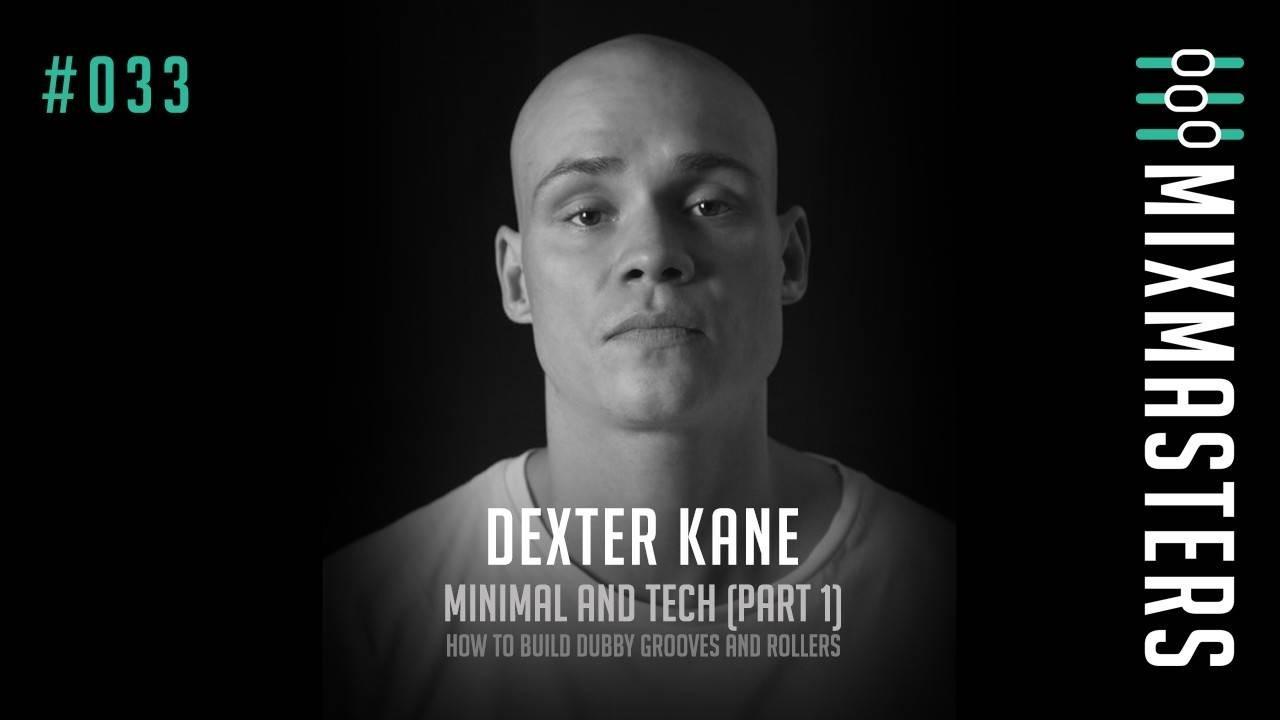Dubby Grooves and Minimal Rollers in Ableton Live
In his first lesson for Mixmasters, Dexter Kane shows how to start building a minimal, dubby groove in Ableton Live.
Well known for a unique sound that draws from a wide range of influences. Dexter is no stranger to the studio and the club scene, with releases on his own label: Shadow Sanctuary, Get Physical, HighGrade and more, with support from heavy hitters. Dexter’s knowledge and attention to detail shines through in his teaching.
The lesson is stacked full with tips and tricks that you can apply to many areas of production. Here are some of his professional insights:
Dubby Grooves and Minimal Rollers in Ableton Live: Producer Insights
- Percussion can be an important element of minimal music and usually sounds good if you tune it to your bassline. Use ‘slice to new midi track” to add pieces from percussion loops to your track, transposing if needed.
- Use ‘track delay’ on your bassline so that the attack of your kick and your bass don’t clash.
- Setting the voices to 1 in Simpler means that only one note can play at a time, this can be great for elements such as basslines as it prevents a build-up of frequencies.
Full Tutorial Description
- Finding a key.
- Working in key.
- Creative sampling.
- Using Ableton Live’s: “slice to new midi track” on drum loops.
- Finding samples in key using Splice.
- Using drum hits in Simpler.
- Programming drum patterns, including fills.
- Adding swing.
- Bassline sound design in the Roland SH-101 software synthesizer.
- Using ‘track delay’ on basslines.
- Melodic percussion.
- The best keys for sub-bass.
Get Free Access to an Ableton Live Masterclass
For more quality tuition in Ableton Live, sign-up now for free lifetime access to Saytek’s Masterclass and a free Mixmasters trial. Giving you daily live lessons from the world’s top producers and an impressive library of previous lessons.