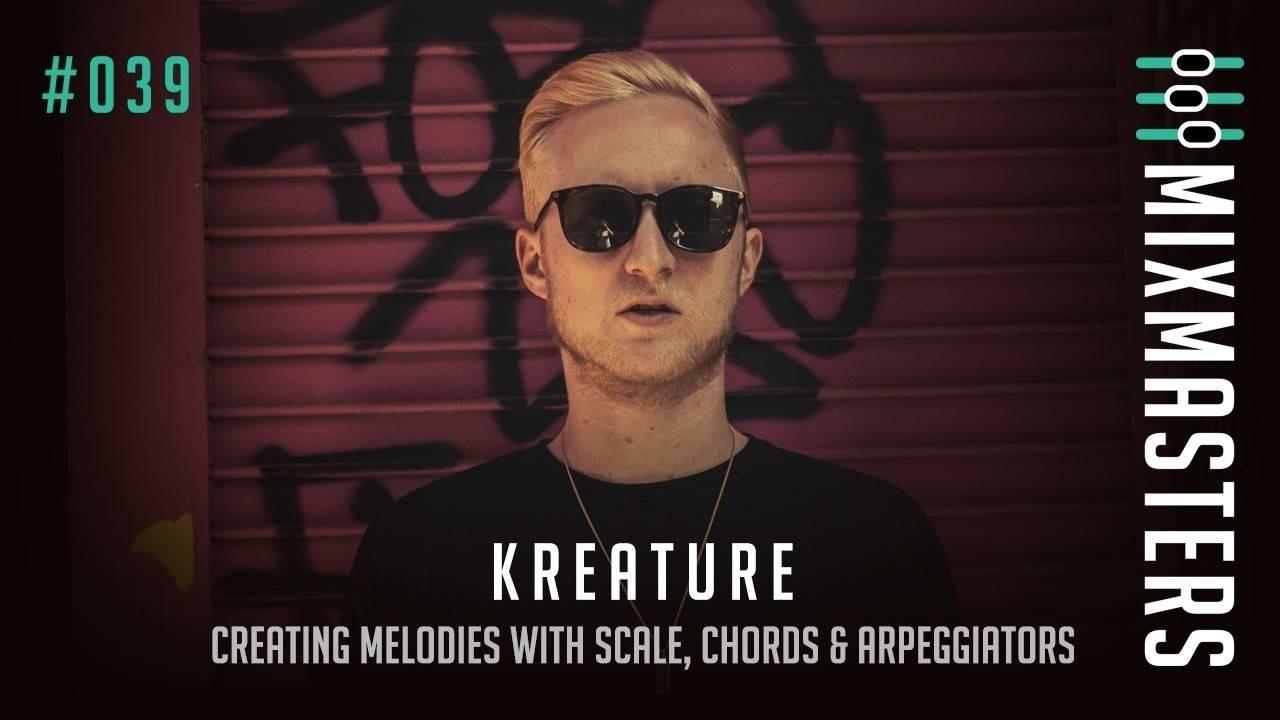Kreature: How to Create Melodies with Scale, Chords and Arpeggiators
Kreature returns with another eye-opening lesson for Mixmasters. This time he looks at how to create melodies with scale, chords and arpeggiators in Ableton Live.
Kreature is adept at teaching how to get that pro sound, making it fun and easy to understand. His credentials speak for themselves, with his first ever release reaching #2 in the Beatport charts and Stepper hitting #1 earlier this year.
Here are some of the insights from the full lesson:
How to Create Melodies with Scale, Chords and Arpeggiators: Producer Insights
- Use Captain Chords to find chords that you like. You can also add things such as flavors and inversions to alter their sound to your taste.
- Website’s such as Piano Keyboard Guide will show you the chords from different scales, which can be great if you aren’t using plugins to help you out.
- Use the “Style” function in Ableton’s arpeggiator to change how it cycles through notes.
- Picking a scale when you start making a track can help to speed things up. But don’t be afraid to change it if it isn’t working.
Full Tutorial Description
- Where to find chords online.
- Captain Chords.
- Ableton Live’s Chord, Arpeggiator and Scale midi effects.
- Getting chords from samples.
- Resampling chords.
- The best keys for house / finding your favourite keys.
- Writing midi what works with Arpeggiators.
- Quantising midi.
Get Free Access to an Ableton Live Masterclass
For access to an Ableton Live Masterclass by Saytek and a free 5-day Mixmasters trial, with live production lessons every week day from the world’s best producers and a library of over 100 past lessons, just click here to sign-up.